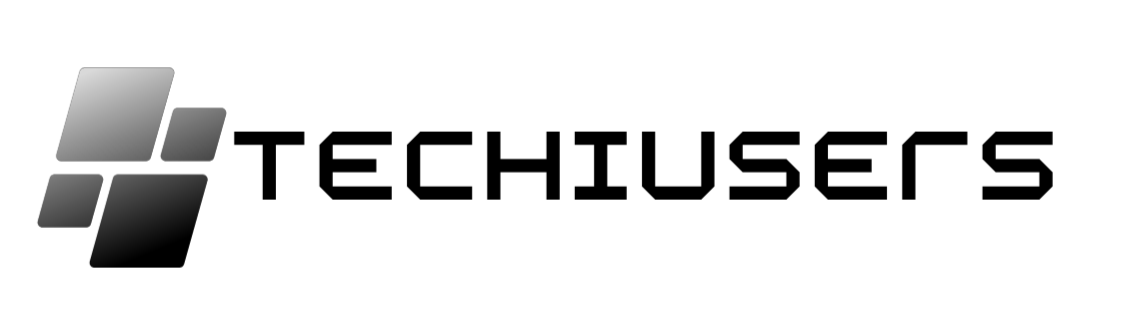Losing your AirPods can be a frustrating experience, especially when you’ve invested in these high-tech wireless earbuds.
But what happens if they’re stolen? Can the police track stolen AirPods?
In this blog post, I’ll dive into the world of AirPods tracking and explore whether law enforcement has the ability to help you recover your stolen earbuds.
I’ll discuss the technology behind AirPods tracking, potential limitations, and what you can do to increase your chances of getting your beloved AirPods back.
So, if you’re worried about losing or having your AirPods stolen, keep reading to find out more!
Can the Police Track Stolen Airpods?

Yes, the police can track stolen AirPods, but it depends on certain factors like if they’re connected to a device with Bluetooth and if you’ve enabled the Find My feature on your Apple device.
Can Apple Track Stolen AirPods By Serial Number?
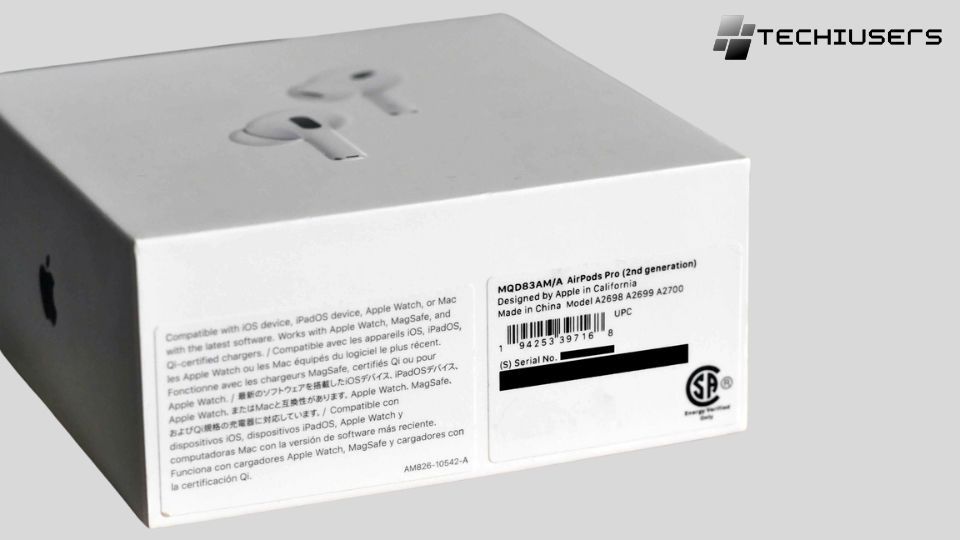
Yes, Apple can potentially track stolen AirPods by serial number.
If police provide Apple with the serial number of the stolen AirPods, Apple may be able to see if the AirPods connect to any Apple devices registered to an Apple ID. This could help identify or locate the thief.
However, the stolen AirPods would need to be powered on and connected to an Apple device for Apple to track them this way.
How Can I Track My Stolen AirPods?

Here are a few ways that police can potentially track stolen AirPods:
- Find My App – If the stolen AirPods are still linked to the original owner’s iCloud account, the Find My app can be used to view their location on a map. This requires the AirPods to be powered on and connected to a device.
- Serial Number – The police can provide Apple with the AirPods’ serial number and ask them to track the device. Apple may be able to see if it connects to any Apple devices registered to an Apple ID.
- Surveillance Footage – If the theft was captured on security cameras, the footage could be used to identify the thief. The police can then attempt to locate the stolen AirPods.
- Purchased with Credit Card – If the original owner bought the AirPods with a credit card, the police can contact the credit card company. They may be able to see if the stolen AirPods were used to make any new purchases.
- Bluetooth Connections – If the stolen AirPods connect to any discoverable Bluetooth devices nearby, the police may be able to identify the thief’s other devices this way.
Is It Possible to Find Stolen AirPods using Bluetooth Tracking?
Yes, you can find stolen AirPods using Bluetooth tracking.
If you lose one earbud or the charging case, you can get a replacement from Apple for a lower price.
Just provide them with the serial number, which you can find on your iPhone by going to Settings > Bluetooth > (Select your AirPods) > (Tap the “i” icon).
However, like lost iPhones, Apple doesn’t cover lost AirPods through AppleCare, so you’ll need to buy a new set if they’re all stolen.
How Apple’s Find My Network Works?
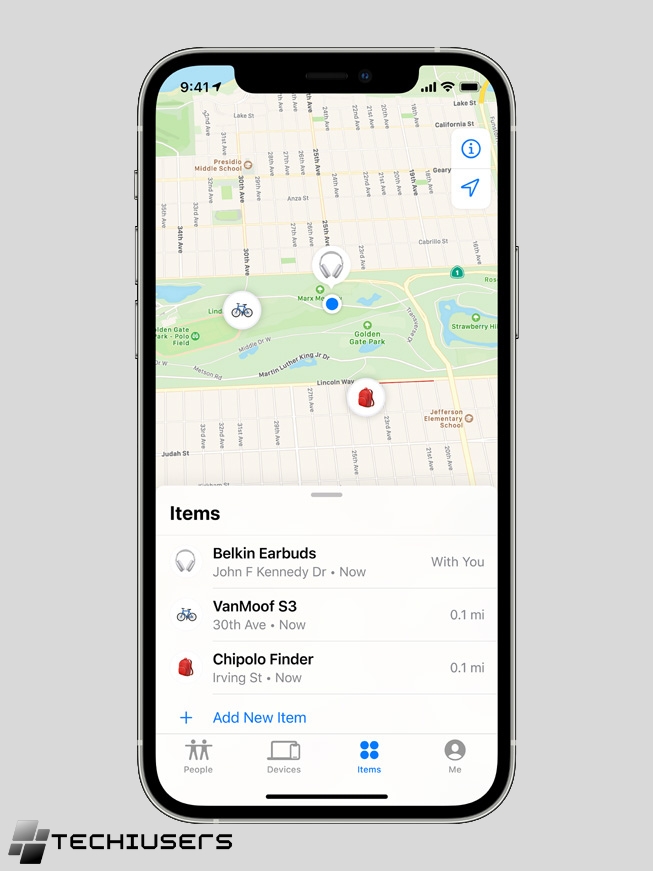
Apple’s Find My network is like a super helpful tool for finding your lost or stolen Apple gadgets, like AirPods. It works by using Bluetooth and other Apple devices to help you figure out exactly where your missing device is.
Bluetooth Technology
The Find My network uses Bluetooth to connect nearby Apple gadgets and make a big network. So, if your AirPods go missing and they’re close to another Apple device, that device can help find them.
When you tell the Find My app your AirPods are lost, they’ll make a sound to help you find them. Even if your AirPods are far from your own Apple stuff, the Find My network can still help.
When someone else’s Apple device gets near your AirPods, it tells the Find My network where they are. Then, the Find My app updates to show where your AirPods are.
Nearby Apple Devices
The Find My network counts on nearby Apple gadgets to find your lost or stolen AirPods. So, the more Apple devices are around, the better chance you have of finding them.
If you’ve got more than one Apple device, it’s smart to make sure they’re all signed in with the same Apple ID. This makes it easier for the Find My network to find your AirPods if they go missing.
Apple’s Find My network is really handy for finding lost or stolen AirPods. It uses Bluetooth and other Apple gadgets nearby to figure out exactly where your AirPods are, making it more likely you’ll get them back.
How to Find Missing AirPods without FindMy?
If you’re trying to find your missing AirPods without using FindMy, it can be tough.
But here’s what you can do:
- Retrace your steps: Check all the places you’ve been, like your pockets, the car, or even the washing machine. They might just be lost, not stolen.
- Ask around: Tell people in your community, make posters, check lost and founds, and post online. Sometimes spreading the word helps.
- Report to the police: Even though they can’t track the AirPods, reporting them stolen might help with insurance or if someone brings them to the police. Contact your local police station for help, and you might need the serial number of the AirPods.
Challenges in Tracking Stolen AirPods

Here are some of the main challenges in tracking down stolen AirPods:
- AirPods don’t have built-in GPS, so there’s no way to actively pinpoint their physical location. You can only see their last connected location.
- If the thief turns off or resets the AirPods, they will disconnect from the owner’s iCloud account and become untraceable using Find My app.
- AirPods are small and easy to conceal. A thief could use them in public without drawing attention to themselves.
- Stolen AirPods are easily resold privately or on online marketplaces, making them difficult to track.
- A thief could claim they “found” the AirPods if confronted by police, and it’s hard to disprove.
- Apple and police have limited resources for tracking individual stolen devices. High-value investigations take priority.
- AirPods connect using Bluetooth and WiFi, which are everywhere. Identifying specific devices they are connected to can be challenging.
- If the thief wipes the AirPods’ serial number or sells them in parts, their origin becomes harder to prove.
- Some jurisdictions require owners to register devices before they can be reported stolen. Unregistered AirPods have less tracking options.
So while there are ways to try recovering stolen AirPods, the small size, lack of GPS, and quick resale potential pose significant challenges compared to other stolen electronics. Prevention is key.
The Role of the Police in Recovering Stolen AirPods
When your AirPods are stolen, the police can help you find them, but there are some important things to understand.
First, the police can only track your AirPods if they’re connected to a device with Bluetooth turned on. If they’re not connected, the police can’t find them. But if they are still connected, the police can use Apple’s Find My app to track them.
When you tell the police about your stolen AirPods, they’ll ask for details like the serial number, color, and any special features to help identify them.
They’ll also want to know where and when the theft happened and if you saw anyone suspicious. This helps them investigate and maybe catch the thief.
Sometimes, the police can use AirPods to find other stolen stuff, like cars. There was a case where they found a stolen car using AirPods. But this doesn’t always work, and the police will try their best with all the tools they have.
So, if your AirPods get stolen, tell the police everything you know. Even if they can’t always find your AirPods, they’ll do their best to help you get them back.
How Can I Prevent My AirPods From Being Stolen in the First Place?
Losing your AirPods would be a bummer since you spent a bunch of money on them.
But don’t worry, there are plenty of things you can do to make sure you don’t lose them or have them taken away from you.
AirPod Straps

A simple and affordable way to keep your AirPods safe is by using straps. You can find these from many different sellers, and you don’t have to spend a lot to get good ones. You can get a nice and comfy strap for less than $12.
Tile Tracking Products
If you have headphones, you can use Tile, a really good brand for tracking stuff. You just attach one of their little gadgets to your charging case, then use their app to find it. These gadgets use the internet to figure out exactly where they are.
Hard-to-Lose Cases
Maybe you don’t have a problem with your AirPods falling out of your ears, but you often misplace their case. Well, there’s a fix for that too! You can get a case that’s hard to lose, and that solves the problem easily.
How Do You Prove to Police that Stolen AirPods are Yours?
To prove to the police that the stolen AirPods are yours, you can show them the serial number found on the case. This helps confirm ownership when the police find the AirPods.
However, once the thief connects the AirPods to their own iPhone, the serial number won’t work anymore, and you won’t be able to track them using the app. If the thief uses them, they’ll be linked to their iCloud instead of yours.
The police can try to find the thief, but there’s not much else you can do. You might be able to get new ones through the warranty, but you might have to buy new ones too.
To prevent your AirPods from getting lost or stolen, you can set an alarm if you forget them.
This feature works on AirPods from the second generation or later. Just open the Find My app, select Devices, AirPods, and Notifications, and turn on “Notify When Left Behind.”
Preventive Measures to Protect Your AirPods
If you have AirPods, it’s really important to keep them safe so you don’t lose them or someone takes them.
Here are some easy tips to help you do that:
Activate Find My

A really good way to keep your AirPods safe is by turning on the Find My feature. It helps you find your AirPods if you lose them or if someone takes them.
Here’s how you do it:
- Open the Find My app on your iPhone or iPad.
- Tap on your AirPods from the list of devices.
- If your AirPods are close to any of your Apple gadgets, you’ll see where they are on the map.
- Even if they’re far away, you can still see where they were last.
Keep Your AirPods Updated

Keeping your AirPods up to date is another way to keep them safe. Apple often releases updates for AirPods, which can make them more secure and better.
Here’s how to update them:
- Make sure your AirPods are connected to your iPhone or iPad.
- Go to Settings > General > About.
- If there’s an update, you’ll see a message to download and install it.
Also, it’s smart to keep your AirPods in a safe place when you’re not using them and to not leave them where everyone can see them, like in your car or in public places. Doing these things can help make sure your AirPods are safe and sound.
FAQ’s:
Let’s talk about some common questions people have about tracking stolen AirPods.
Here we go!
Can AirPods be Tracked Very Far?
The tracking range of AirPods depends on the method used. GPS tracking offers accuracy but has a limited range, while RFID can track over longer distances but is less precise. So, the tracking distance can vary depending on the tracking technique used.
Can Someone Use My AirPods if It’s Stolen?
Yes, if your AirPods are stolen, someone could use them. They would have to reset and connect the AirPods to a new device.
But if you’ve turned on the Find My feature on your iPhone, you might be able to find the AirPods if they’re close to another device that’s connected.
Can you report stolen AirPods to police?
Yes, you can tell the police if your AirPods are stolen. If you think someone took your AirPods, it’s smart to tell the police in your area.
They might be able to get your stuff back, especially if they catch the person with other stolen things.
Give them as much info as you can, like the serial number, which you can find on the box or in your Apple account.
How Can I Locate a Lost AirPod That Is Dead And Offline?
You can use Find My iPhone to find your lost AirPods even if they’re dead. Find My iPhone helps locate missing iPhones, iPads, or iPod Touches. If you have Find My iPhone turned on, you can also use it to find your missing AirPods.
Can the Police Help Me Track Down My Stolen AirPods?
Not exactly, but it might be important to report them stolen for insurance or if someone brings them to the police. You can contact your local police station to find out more about reporting. Just remember, you might need the serial number of the AirPods.
How Can I Make AirPods My Own Again?
You can’t change the owner of your AirPods in the Settings app. Instead, you need to go to Bluetooth settings on your iPhone, iPad, or iPod touch. Choose your AirPods, then tap the “i” icon next to their name. From there, you can change the owner and name of your AirPods.
Are Police able to track stolen AirPods?
You can see where your third-generation AirPods, AirPods Pro, or AirPods Max are on the Find My app for about a day to track stolen AirPods. Even though it wasn’t mentioned in the report, there’s a good chance that this helped the police find where the suspect was.
If your AirPods are stolen, is there anything you can do?
If the thief has an iPhone, iPad, or Mac, they can easily reset the AirPods and use them as their own. Sadly, there’s no way to stop someone else from using your lost or stolen AirPods, or to track them down.
Is Apple able to identify lost AirPods?
Apple can’t find lost AirPods. Even if you know the serial number of the AirPods, it won’t help you find them. If you have your iPhone with you and the AirPods are nearby, you can only track them using your phone.
How should you react if your AirPods are Taken?
If you lose or someone takes your AirPods, you’ll have to buy new ones, just like with any other Apple product. There aren’t any special features to prevent theft of your cool wireless earbuds. But Apple says you can buy just one AirPod if you lose one, which is handy.
Are Reset Airpods Trackable?
Once AirPods are reset, you can’t track them anymore. Even though Apple has the “Find My AirPods” feature, it only works if the AirPods haven’t been reset. So, if someone takes them or finds them after you lose them, you can’t use the Find My feature to locate them anymore.
Can I stop someone from using my Stolen AirPods?
Even though AirPods are pricey and Apple usually has good security, you can’t stop someone from using stolen AirPods.
If they’re still connected to your device and the thief hasn’t used them yet, you can track and find them.
But if you can’t find them, your only hope is if the thief has a change of heart or you catch them. You could try marking your AirPods in some way to help identify them.
Is AirPods Theft covered by AppleCare?
No, AppleCare is different from insurance. It’s more like a warranty that lasts longer. If your AirPods get lost or stolen, AppleCare won’t replace them. But if something goes wrong with them, like they stop charging or you can’t hear sound, AppleCare can help you fix it.
Do I need to Purchase a New Set if I Lose One?
Nope! But don’t worry, you can reach out to your nearby Apple Store. They can help you replace the missing part for less money than buying a whole new set. If you’ve lost the charging case for your Gen 1 or Gen 2 AirPods, you might even be able to borrow one from a friend or family member since they can swap. For more info on replacing lost parts, you can also visit the Apple website.
Is there a way to Remotely Deactivate Stolen AirPods?
Nope, there’s no way to stop someone from using your lost or stolen AirPods right now. But with Apple’s “Find My” service, you can track them and even add a message using Lost Mode. Unfortunately, you can’t lock them because AirPods can’t connect to Wi-Fi.
Can I Track my Stolen AirPods without iCloud?
Unfortunately, you can only find your AirPods using Find My iPhone. If someone else connects them to their phone, it will show up on their Find My iPhone. Since your AirPods aren’t linked to your iCloud anymore, they’ll probably show up as “Offline” if they’re stolen.
How can I get a Replacement for my Stolen AirPods?
You can buy a new Charging Case, Left or Right AirPod, or both, and they’ll be brand-new. But if you lose your AirPods or if they’re stolen, AppleCare+ for Headphones doesn’t cover them. However, you can get the battery replaced by Apple for a fee, but it won’t be covered if it wears out from normal use.
Is there a way to Block stolen AirPods from Connecting to other Devices?
Sadly, there’s no way to stop someone from using your lost or stolen AirPods. Because AirPods can’t connect to Wi-Fi, you can’t lock or control them from afar.
Conclusion
Tracking stolen AirPods can be a challenging task, but there are measures you can take to increase the chances of recovering them.
While the police may have limitations in tracking individual AirPods, they play a crucial role in investigating theft cases and may be able to assist in the recovery process.
It’s important to take preventive measures such as enabling Find My on your AirPods and keeping them secure to minimize the risk of theft.
Additionally, documenting proof of ownership can help establish that the stolen AirPods belong to you.
By being proactive and taking necessary precautions, you can protect your AirPods and reduce the likelihood of theft.