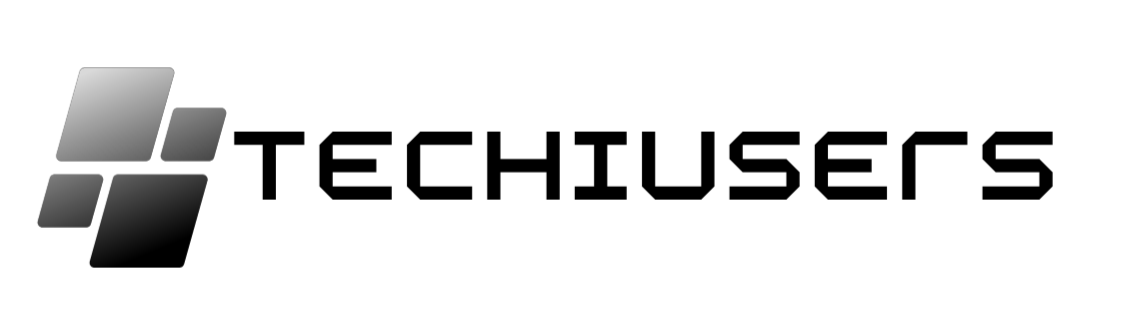Apple’s AirPods have revolutionized the way we listen to music and take calls on the go.
These tiny, wireless earbuds pack impressive sound quality and convenient features into a sleek, portable design.
However, accidents can happen, and one of the most common mishaps is dropping an AirPod into water. Whether it’s a puddle, a sink, or even a toilet, getting your AirPod wet can be a stressful experience.
But don’t panic! In this comprehensive guide, I’ll walk you through the steps to take if you’ve dropped your AirPod in water.
I’ll cover what to do immediately after the incident, how to properly clean and dry your AirPod, and tips to prevent water damage in the future.
By following these instructions, you’ll have the best chance of saving your AirPod and avoiding costly replacements.
What To Do If AirPods Are Dropped in Water?

Accidentally dropping your AirPods in water can be a heart-stopping moment. Whether they took a dip in the pool, fell in the sink, or went through the washing machine, your first instinct may be to panic. But don’t lose hope just yet! While AirPods are not fully waterproof, some models do have water resistance. And even if yours don’t, there are still steps you can take to try to revive them. Acting quickly and following the right drying process is key to saving your AirPods from water damage.
Are AirPods Waterproof and Sweatproof?

The answer is – it depends on which model you have. The original AirPods (1st and 2nd generation) and the over-ear AirPods Max headphones have no official water resistance rating. This means they are not designed to withstand any exposure to water or sweat.
However, the AirPods Pro (1st and 2nd generation) and AirPods (3rd generation) do have some water and sweat resistance thanks to an IPX4 rating.
This means they can handle light splashing, a bit of rain, and some sweat from working out. But they are still not considered waterproof and should not be submerged in water.
What is the IP rating of AirPods?
IP stands for “Ingress Protection” and is a standard rating system for the water and dust resistance of electronics. The AirPods Pro and AirPods 3 have an IPX4 rating.
The original AirPods and AirPods Max have no IP rating at all, so avoid exposing them to any moisture.
Are AirPods Charging Cases Water-Resistant?

The charging cases are the most vulnerable part when it comes to water. Most AirPods charging cases, including the case for AirPods Pro, have no water resistance at all.
The one exception is the MagSafe charging case that comes with the AirPods 3. It is the only AirPods case to have an IPX4 water resistance rating, matching the earbuds themselves.
But still avoid getting the inside of the case wet.
Is the water resistance capability of my AirPods Pro and AirPods 3rd generation a permanent characteristic?
No, the water resistance of AirPods Pro and AirPods 3 is not permanent and can degrade over time.
Apple states that “AirPods Pro are sweat and water resistant for non-water sports and exercise. AirPods Pro were tested under controlled laboratory conditions, and have a rating of IPX4 under IEC standard 60529. Sweat and water resistance are not permanent conditions and resistance might decrease as a result of normal wear.”
So while the IPX4 rating provides some initial protection, it’s still best to avoid frequent exposure to water to maintain the water resistance as long as possible. And never assume they are fully waterproof.
Can I claim a warranty, free repair, or replacement if my water-resistant AirPods are destroyed by water?
Unfortunately, no. Apple’s standard one-year limited warranty does not cover any water damage to AirPods, even the water-resistant models.
Their warranty only covers manufacturing defects and hardware failures, not accidents or misuse by the owner.
The optional AppleCare+ protection plan does provide some accidental damage coverage. But it only allows for two incidents of accidental damage per year, with a $29 service fee per incident.
And an incident can only be used on one AirPod or the case, not the full set. So if both AirPods are water damaged, that would count as two incidents and a $58 fee. After two incidents in a year, you’ll pay out of pocket for damage.
What Not To Do After Dropping AirPods in Water?

After fishing your AirPods out of the water, your first instinct may be to shake them, blow on them, or even put them in rice.
But there are a few things you should avoid doing, as they may cause more harm than good:
- Don’t shake or tap the AirPods vigorously, as this could dislodge internal components or push water further inside. A few gentle taps are ok.
- Don’t use compressed air, which can also push water into the circuitry and damage the AirPods’ sensitive microphones.
- Don’t put wet AirPods in their charging case, as they need circulating air to dry. The case can also trap moisture and cause further damage to the earbuds and the charging components.
- Don’t use external heat sources like a blow dryer, oven, microwave, or direct sunlight to dry them. Excessive heat can warp the plastic, damage the battery, and ruin the internal circuitry.
- Don’t use rubbing alcohol or other cleaning solutions, which can damage the exterior coating and seep inside the AirPods.
- Don’t plug the AirPods in or turn them on until you are sure they are completely dry inside and out. Electrical currents and water don’t mix!
What to do After Dropping AirPods in Water or Getting Them Wet?

So if you can’t do any of that, what should you do to save your AirPods from water damage? Here are the key steps to take:
- Remove the AirPods from the water as quickly as possible. The less time they spend submerged or wet, the better the odds of survival.
- If they were in a dirty liquid like soda, coffee, or toilets, quickly rinse them under a gentle stream of clean, cool water. Don’t use soaps or cleaning solutions.
- Use a soft, lint-free cloth to carefully dry the exterior. A microfiber cloth works well. Make sure to dab the speaker and microphone meshes to wick away as much water as possible. You can also softly tap the AirPods with the speaker facing down to shake out droplets.
- If you have AirPods Pro, remove the silicone tips and dry inside the plastic. The tips tend to trap moisture.
- To draw out internal liquid, use the Water Eject shortcut in the iOS Shortcuts app. This plays a specific low frequency sound that helps expel water from the Taptic Engines and speakers. Only do this after drying the exterior and interior as much as possible first. If you don’t have an iPhone, there are similar tones on YouTube and SoundCloud that may work.
- Let the AirPods air dry for at least 12-24 hours in a cool, dry, well-ventilated space. Place them on a clean cloth with the speakers facing down. Keep them out of direct sunlight and away from heat sources.
- For an extra boost of drying power, place the AirPods in a bag or container with silica gel packets or other desiccants. These absorb moisture from the air and can help draw out any lingering liquid. Dry, uncooked rice can also work in a pinch, but it may leave behind debris in the speaker meshes.
- Once you’re confident the AirPods are 100% dry inside and out (give it at least 24 hours to be safe), you can put them back in the charging case and try using them again. Test them thoroughly to make sure the sound quality, microphones, and touch controls are working properly. You may need to re-pair them with your devices.
Are AirPods still not working? They are destroyed! Replace them at a discount
If you’ve tried all the drying methods and your AirPods still aren’t working right, they may be permanently damaged.
Common signs of water damage include:
- One or both AirPods won’t turn on
- AirPods failing to charge or connect to your devices
- Distorted, muffled, or crackling audio quality
- Malfunctioning microphones during phone calls
- Unresponsive force sensors or touch controls
In this case, your only option is to buy a replacement. A single AirPod or the charging case can be replaced for a fee. If you have AppleCare+, the fee is discounted to $29 per incident (for a max of 2 incidents per year). Out of warranty, Apple charges $69 to replace each AirPod and $59 for a new standard charging case
Tips to Prevent AirPods Water Damage in the Future

Now that your AirPods are working again (or you had to shell out for a replacement pair), it’s important to take steps to avoid future water fiascos. Here are some tips:
- Keep your AirPods in the charging case when not in use. The case offers some protection against falls, scratches, and light splashes.
- Consider investing in a waterproof case or pouch to store your AirPods case in for added moisture protection, like the Catalyst case.
- Don’t wear AirPods in the shower, pool, or during water sports and activities, even if they are water-resistant. They are not designed for prolonged water exposure.
- Take AirPods out before washing your face or doing the dishes to avoid accidental splashes.
- Wear a sweatband or hat to keep sweat and rain away from your ears during workouts or runs.
- Wipe down and dry your AirPods and the charging case regularly to avoid sweat and moisture buildup, especially after exercise.
- Don’t leave your AirPods sitting in extremely humid or damp environments like bathrooms, saunas, or on wet towels.
With proper care and caution around water, your AirPods should provide years of wireless audio – no swimming required!
FAQ’s:
How to check if AirPods have water damage?
Signs of water damage include AirPods that won’t turn on, charge, or connect; distorted or crackling audio; and malfunctioning microphones and controls.
You may also see visible corrosion or discoloration on the exterior or in the charging ports. A good test is to put the AirPods in and play audio – if they sound off, they likely have internal liquid damage.
Do AirPods Pro offer better water resistance than AirPods?
Yes, the AirPods Pro and AirPods 3 have an IPX4 water resistance rating, while the standard AirPods and AirPods Max have no water resistance.
This means the Pro and 3 models can handle some light sweat and splashes, but the others cannot. However, none of the models are fully waterproof or designed for swimming.
Is it possible that only 1 AirPod can be damaged by water contact?
Yes, it’s common for only one AirPod to be affected, especially if that’s the one that fell in the water or got the most direct exposure.
However, if they were both submerged, it’s best to dry and test both thoroughly. Sometimes water damage doesn’t show up right away.
What to do if AirPods were exposed to saltwater?
Saltwater is more corrosive than freshwater and can leave damaging mineral deposits in your AirPods.
If they fell in the ocean or a saltwater pool, immediately rinse them under a light stream of cool distilled or tap water to remove the salt.
Then dry them thoroughly and test for any malfunctions.
Is any model of AirPods waterproof?
No, there are currently no AirPods models that are fully waterproof or rated for submersion
The AirPods Pro and AirPods 3 are water-resistant (IPX4) against light splashes and sweat, but can still be damaged if fully submerged. The other models have no water resistance at all.
Can I dry my AirPods with a hair dryer?
No, you should never use a hair dryer, oven, or other heat source to dry your AirPods.
The high temperatures can warp the plastic, damage the internal components, and pose a fire hazard, especially if the battery is compromised. Always let them air dry naturally in a cool, ventilated space.
How long do I have to dry out my AirPods if they get wet?
It’s best to let your AirPods air dry for at least 12-24 hours before attempting to use or charge them again.
Some experts even recommend waiting up to 48 hours to be extra cautious.
The longer you let them dry, the lower the risk of short circuiting. Don’t be tempted to speed up the process – slow and steady is safest!
Conclusion
Getting your AirPods wet can be a nerve-wracking experience, but by acting quickly, cleaning them safely, and drying them thoroughly, there’s a good chance they’ll emerge unscathed.
Always remember to avoid high heat, excess shaking, or placing wet AirPods in their charging case during the drying process.
While some AirPods models have a degree of water resistance, none are fully waterproof, so it’s best to avoid liquid exposure whenever possible.
If your AirPods do suffer permanent water damage, you may need to contact Apple about repair or replacement options, though this can be expensive without AppleCare+ coverage.
To prevent future accidents, consider using waterproof covers and being mindful when wearing AirPods around liquids. With proper care and caution, you can enjoy your AirPods for years to come, without fear of water damage cutting the music short.