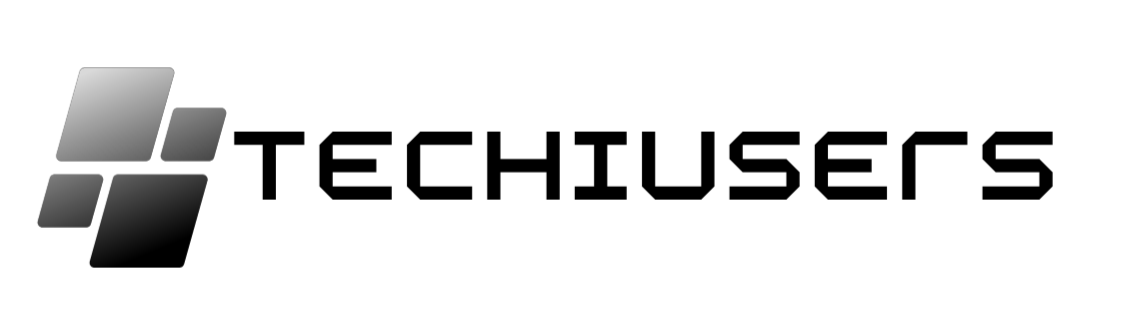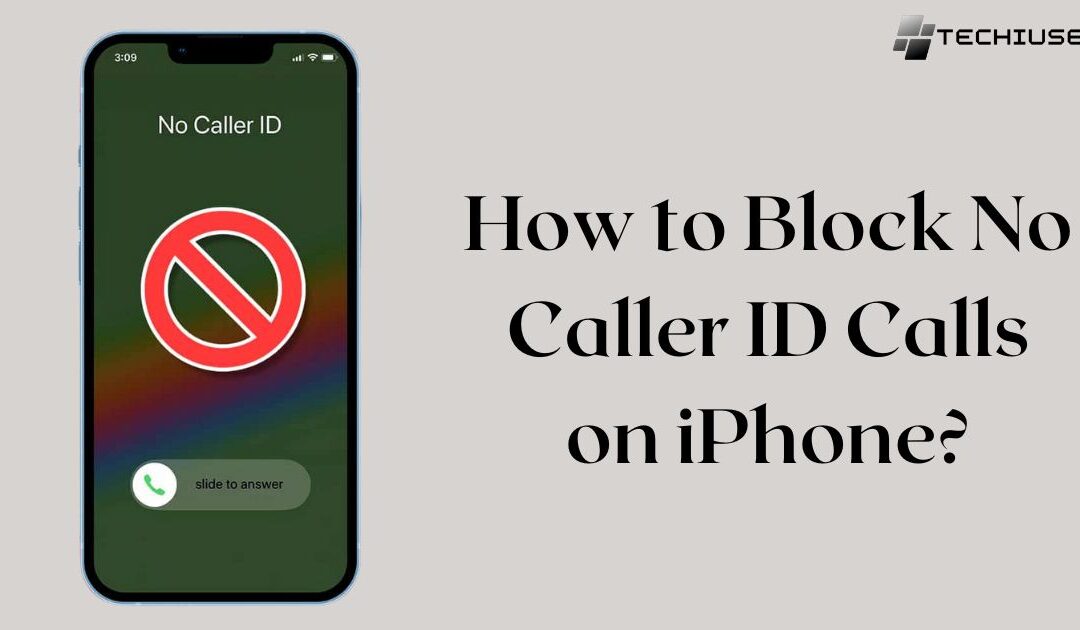Tired of receiving annoying calls from “No Caller ID” on your iPhone?
I’ve all been there. Whether it’s telemarketers, spam calls, or just mysterious numbers that never seem to leave a voicemail, these calls can be incredibly frustrating.
But fear not, because in this blog post, I’ll show you how to block “No Caller ID” calls on your iPhone once and for all. Say goodbye to those unwanted interruptions and reclaim your peace of mind.
So grab your iPhone and let’s get started!
How to Block No Caller ID Calls on iPhone?

To Block No Caller ID Calls on iPhone follow the methods with their steps provided below:
Silence Unknown Callers on iPhone

- Open the Settings app on your iPhone.
- Tap on “Phone“.
- Scroll down and find the option for “Silence Unknown Callers“. Tap on this option.
- Toggle the switch next to “Silence Unknown Callers” to the on (green) position.
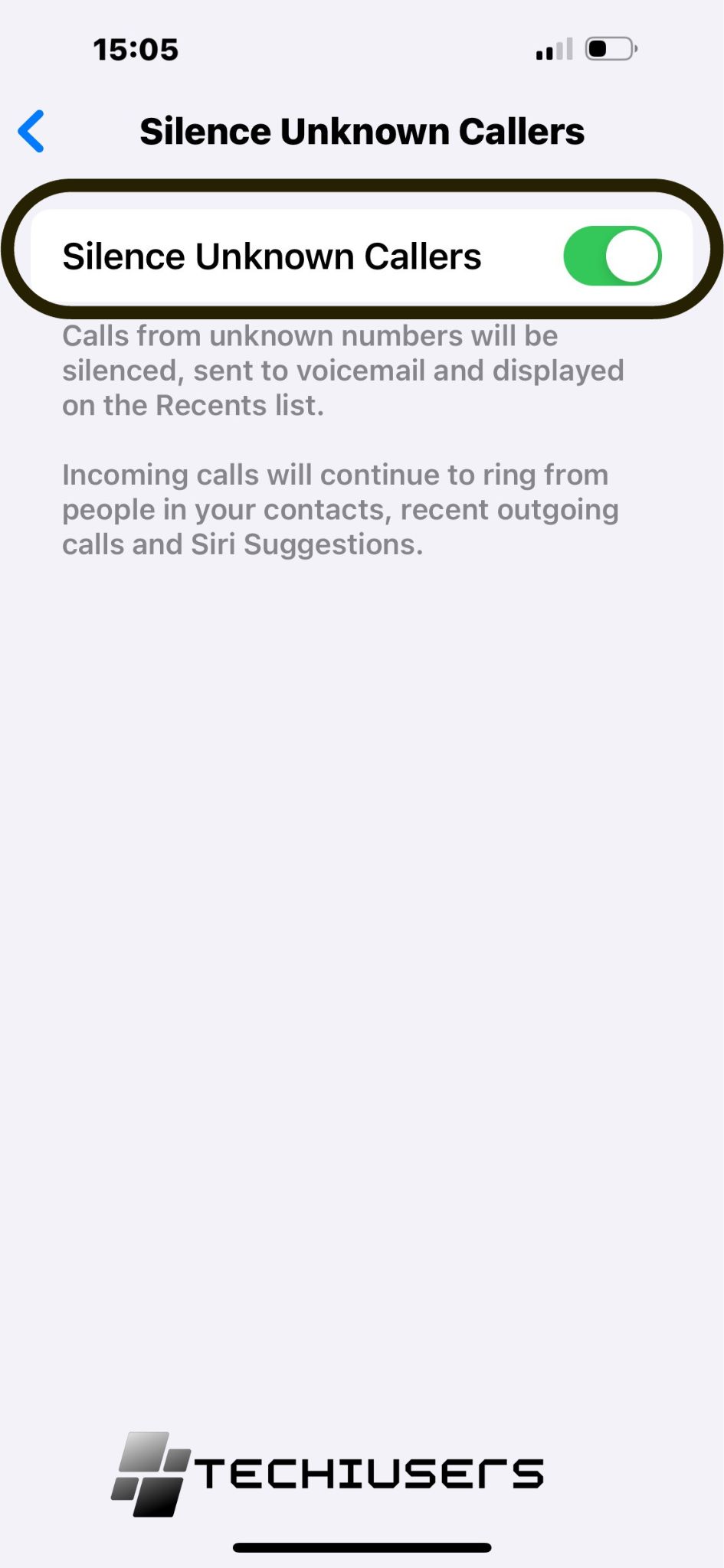
- This will enable the feature. Now any calls coming from phone numbers not saved in your contacts will automatically go to voicemail.
Block Calls on iPhone With Do Not Disturb
I enjoy using the “Do Not Disturb” mode on my phone when I want to concentrate on something. When it’s on, it stops calls, messages, and other alerts. But sometimes, it also blocks unknown callers.
Here’s how to turn it on:
- Open your phone’s settings.
- Look for “Do Not Disturb” and tap on it.
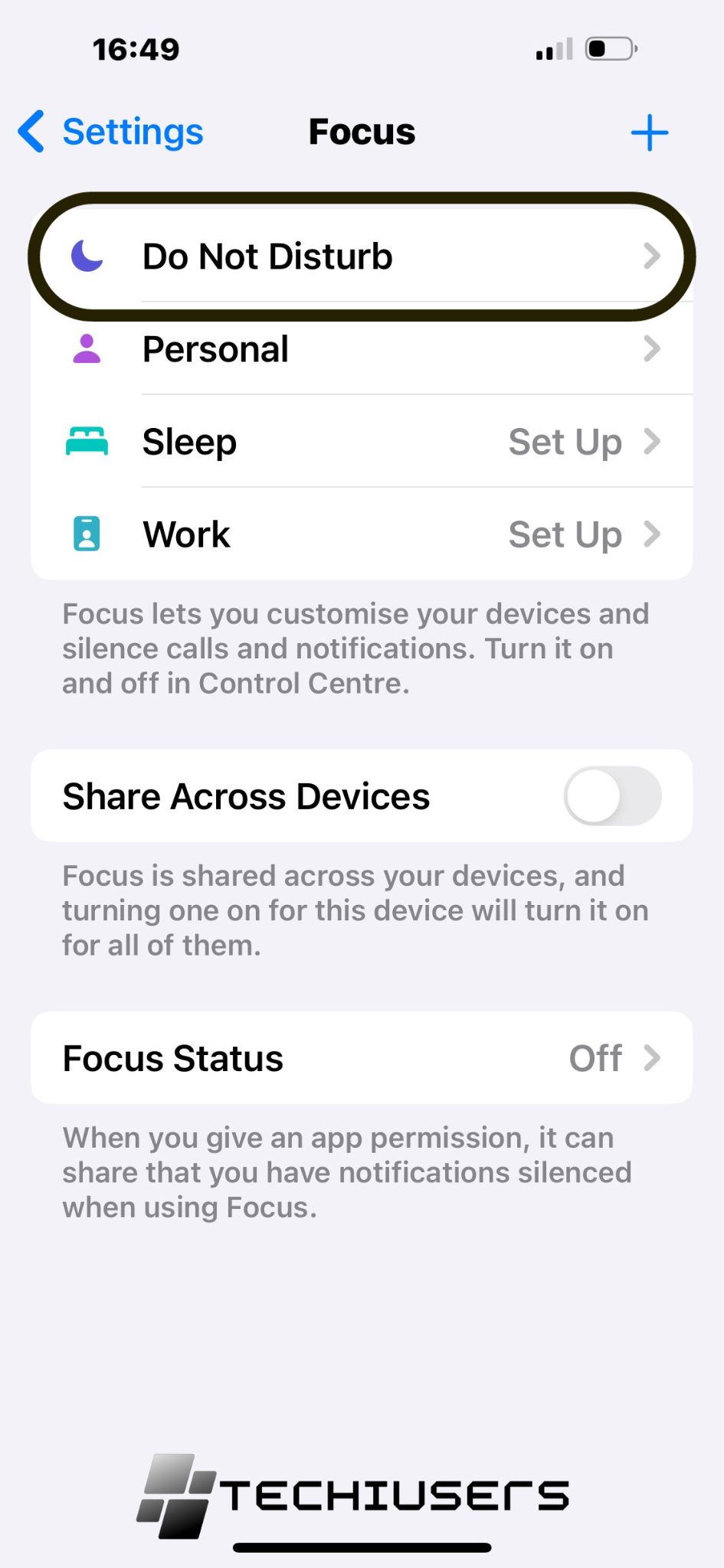
- You might also see a moon icon on the top of your screen.
- Find “Allow Calls From” in the “Do Not Disturb” settings. Turn it on.
- Scroll down and pick “All Contacts.” You’ll see a list of your contacts. You can put a checkmark next to each person you want to let through. This stops unknown callers from getting through.
This way, people not in your contacts can’t call you when “Do Not Disturb” is on.
Create a New Contact
You can’t directly block hidden or private numbers on an iPhone because it can’t recognize them. But you can trick your iPhone by creating a new contact that looks like an unknown number. Here’s how to do it:
- Go to your Contacts and tap the plus (+) sign to add a new contact.

- Type “Do Not Answer” or “No Caller ID” as the name.
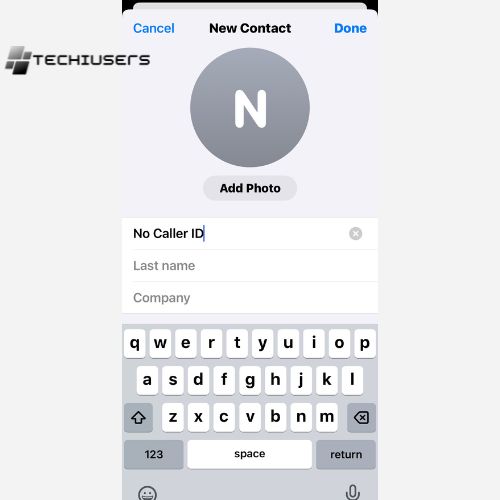
- Put “000-000-0000” as the phone number for this new contact.
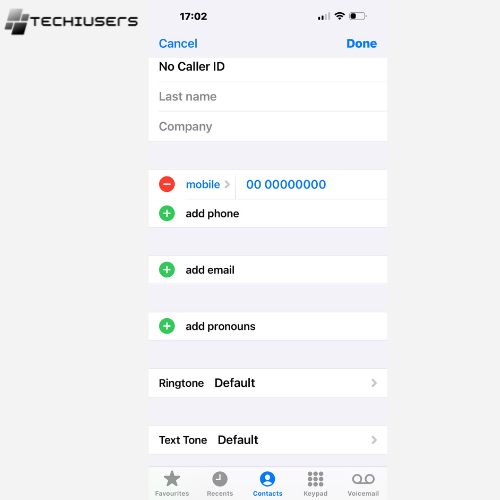
- Tap “Done” to save.
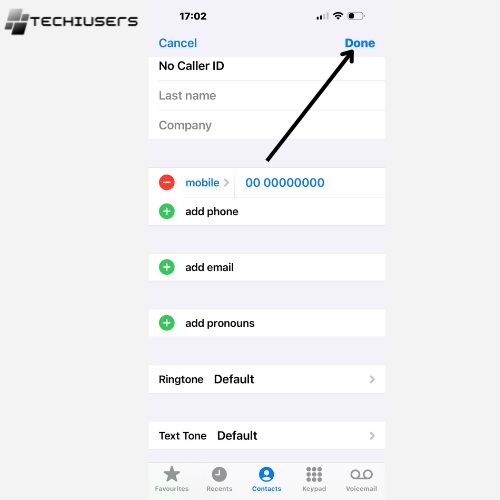
- Find the option that says “Block this Caller” in this new contact’s profile and tap it.
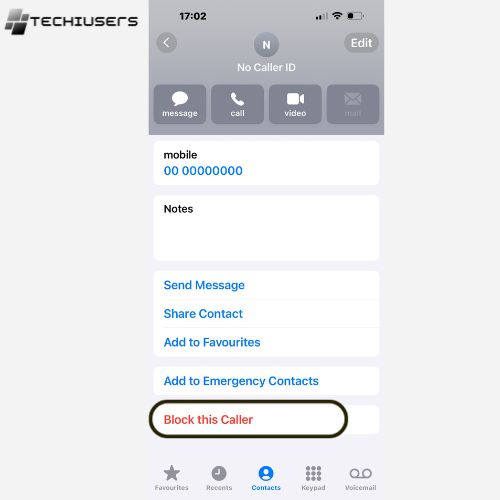
- Choose “Block Contact” to confirm that you want to block this number.
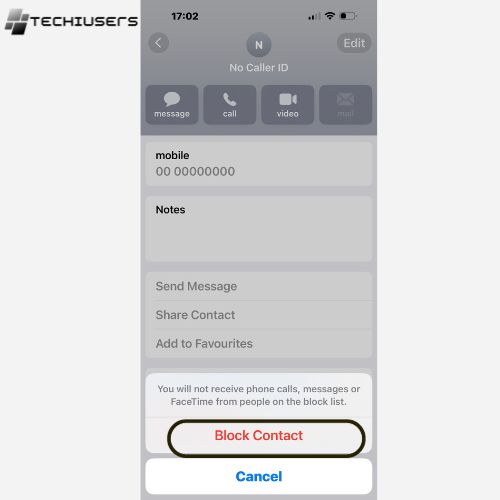
Using Carrier Block Service
- Contact your cell phone carrier like AT&T, Verizon, T-Mobile, etc.
- Ask them if they offer any call blocking services or features.
- Many major carriers have options to automatically block incoming calls that do not show a caller ID.
- Follow your carrier’s instructions to enable call blocking through their service. This will stop unwanted calls network-wide.
No Caller ID VS Unknown Caller
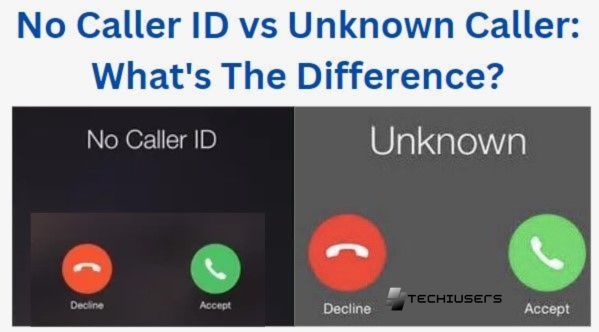
Here are a few key differences between “No Caller ID” and “Unknown Caller” when receiving phone calls:
- No Caller ID – This means the caller has actively blocked their number from appearing. Their phone number is not transmitted when calling you.
- Unknown Caller – This means your phone cannot identify the caller’s number, but it was transmitted. Reasons for an unknown caller include:
- The caller is calling from an area you don’t have service in
- The caller is using an internet phone service
- The number is not yet updated in the identification databases
Both indicate the person calling does not want their number known. But No Caller ID is more intentional on the caller’s part to hide their identity. An unknown caller’s number may still be traceable by the phone company or authorities if needed.
FAQ’s:
What does “No Caller ID” mean?

“No Caller ID” refers to incoming phone calls that do not display a name or number on your caller ID. When you get a call from No Caller ID, your phone screen will show “No Caller ID“, “Private Caller“, “Blocked Call” or just remain blank.
This happens when the caller deliberately blocks their identity from being shown to you. Robocalls and telemarketers often use No Caller ID to hide their real phone number.
How do I find out who called if they have no caller ID?
Here are a few ways to try and find out who called you from a no caller ID number:
- Call your phone carrier – They may be able to look up the number or location of recent no caller ID calls. This only works for very recent calls.
- Use a reverse phone lookup service – There are some paid and free services that can take a phone number and look up who it’s registered to. This only works if you have the actual number that called you.
- Listen to voicemails carefully – Telemarketers or businesses often leave identifying info in their voicemail messages. Listen closely and you may be able to figure out who called.
- Mark the call as spam – On smartphones, you can mark no caller ID calls as spam or block them. This helps filter out repeat offenders.
- Let unknown calls go to voicemail – Don’t answer. Make the caller identify themselves in a voicemail first.
- Report suspicious calls – You can file complaints about illegal robocalls with the FCC or FTC to investigate further.
- Install a call blocking app – Apps like Truecaller can automatically block known spam numbers and identify some unknown callers.
But in many cases, it’s very difficult to get any details on callers deliberately blocking their IDs. Continuing to monitor, block, and report these types of calls is the best defense.
Where do the No caller ID calls come from on iPhone?
Here are some common sources of no caller ID calls on iPhones:
- Telemarketers – To get around do not call lists, telemarketers often block their caller ID information so you don’t know it’s them calling.
- Robocalls – Robocalls spoofing local numbers or blocking caller ID allow them to avoid being detected and blocked.
- Scammers – Scammers such as IRS and Social Security scams often use blocked numbers to trick you into answering.
- Businesses – Some legitimate businesses do not show their main company number and call from a blocked ID instead.
- Individuals – A caller can dial *67 before calling you to block their number from showing up on your iPhone.
- Wrong numbers – Sometimes people misdial numbers and it shows up for you as no caller ID.
- Network issues – In rare cases, technical issues on cell networks can cause caller IDs to be blocked inadvertently.
So while some no caller ID calls may be harmless wrong numbers or businesses, a majority tend to be unwanted calls from telemarketers, scams and spammers. Being cautious with answering these types of calls can help avoid problems.
What intentions do unknown callers and no caller id numbers have?
Most of the time, calls from unknown or blocked numbers are not coming from people with good intentions.
Telemarketers want to sell you things you don’t need. Scammers and spammers want to trick you out of money or personal information. Robocalls try to drive you to shady websites.
While there may be some legitimate businesses mixed in, it’s usually best not to answer these types of calls. The safest thing is to let unknown calls go to voicemail and carefully screen them to avoid getting caught up in a sales pitch or scam.
Why blocking no caller ID number is a good move?
Blocking calls from numbers you can’t identify is smart. Most of these calls are just telemarketers, scammers, or robocalls anyway.
By blocking no caller ID numbers, you stop all those annoying interruptions from people you don’t want to talk to. This also keeps you safer by avoiding risky unknown callers. Legitimate callers will leave a message or phone back from a number you recognize.
Blocking no caller IDs makes your phone usage much more pleasant and productive.
Conclusion
I hope I was able to help you in knowing how to block no caller ID calls on iPhone.Blocking No Caller ID calls on your iPhone can provide peace of mind and protect you from unwanted or potentially harmful calls.
By utilizing features such as Silence Unknown Callers and Do Not Disturb, you can effectively block these calls from reaching your device. Additionally, creating a new contact or using a fake contact can help filter out specific numbers that appear as No Caller ID. It’s important to remember the difference between No Caller ID and Unknown Caller, as they may have different intentions when calling.
If you’re curious about features on iOS feel free to check out the other blogs on my website. Don’t let No Caller ID calls disrupt your day – take control of your iPhone and block unwanted calls today.