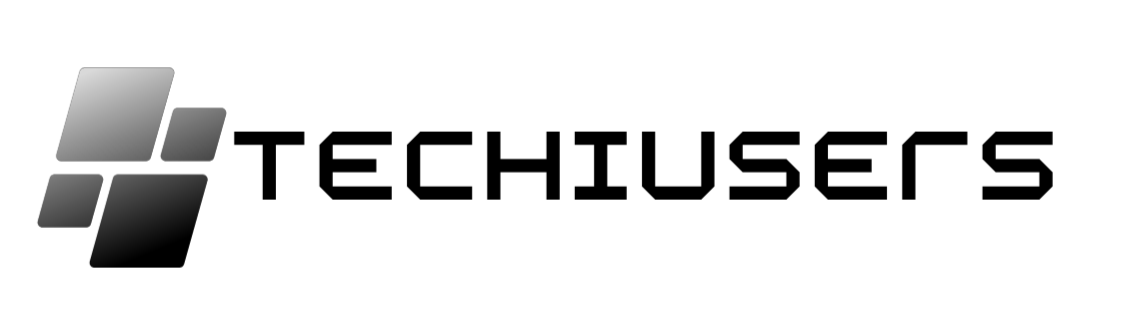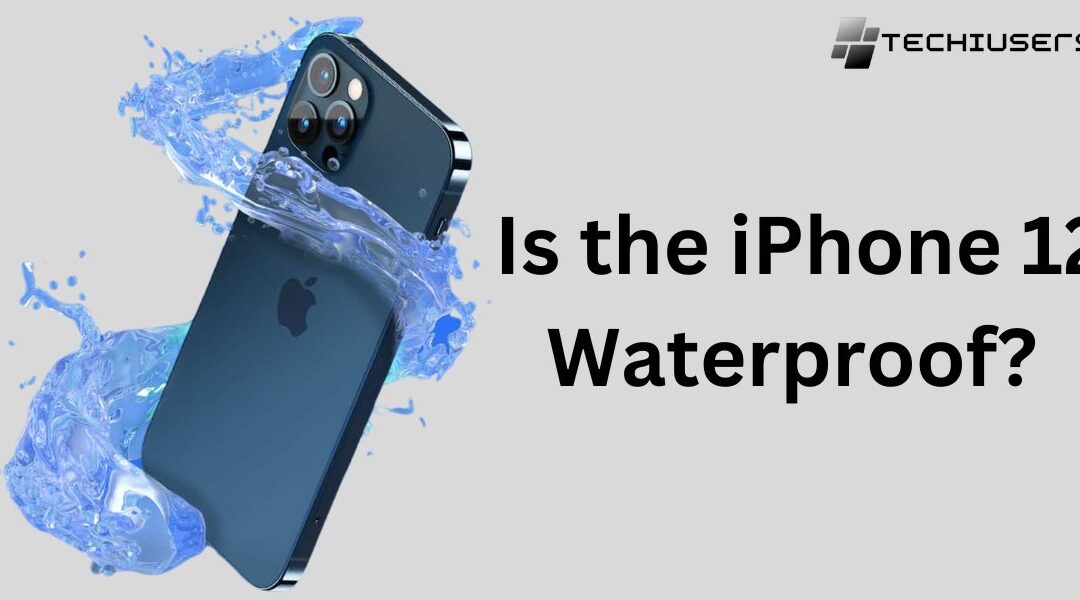The iPhone 12 has been making waves in the tech world, boasting impressive features and a sleek design. But one burning question on everyone’s mind is: is it waterproof?
In this blog post, I will dive into the details to determine just how water-resistant the iPhone 12 really is.
I’ll discuss its IP rating, what that means for its durability against water, and provide some tips on how to keep your device safe from water damage.
If you’re going to purchase iPhone 12 or simply curious about its waterproof capabilities, this blog post is a must-read.
Is the iPhone 12 Waterproof or Water-Resistant?

The iPhone 12 is water-resistant, not completely waterproof. It can withstand splashes, spills, and accidental drops in water for a short time. But it is not guaranteed to survive if left submerged for a long time. The iPhone 12 has good water protection, but it is not permanently waterproof forever.
If you’re interested in learning more about the water resistance capabilities of other iPhone models, be sure to check out my articles on the [iPhone 11 series/iPhone 13 series/iPhone 14 series/iPhone 15 series]. I’ve covered everything in detail.
How Water-Resistant is the iPhone 12?

The iPhone 12 has an IP68 water resistance rating. This means it can withstand being submerged in up to 6 meters of water for up to 30 minutes. However, Apple does not recommend intentionally submerging it, as water damage is not covered by warranty. While highly water-resistant, the iPhone 12 is not completely and permanently waterproof in every situation.
Is the iPhone 12 Mini water-resistant?

The iPhone 12 Mini can handle water. It has an “IP68” rating, so it’s safe from dust and can stay underwater for 30 minutes at 6 meters deep. If it accidentally gets in a puddle, shallow pool, or gets wet in the rain, it should be okay.
Is the iPhone 12 pro max Waterproof?
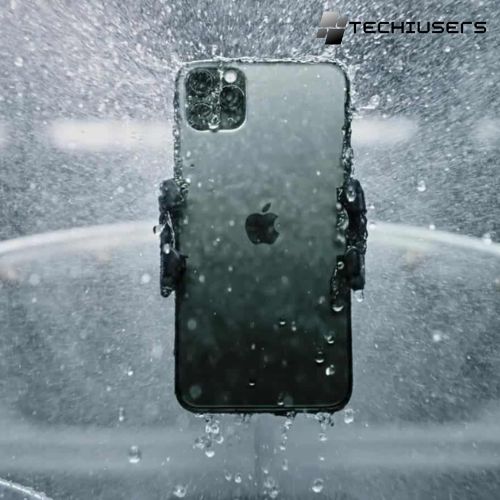
The iPhone 12 Pro Max is waterproof enough for most everyday situations. Its IP68 rating means it can be submerged in up to 6 meters of water for 30 minutes without damage. However, it’s not meant for constant underwater use. So while brief accidental water exposure won’t harm the iPhone 12 Pro Max, it’s best to avoid excessive submersion.
What is the Difference between Water Resistant and Waterproof?
There are some key differences between water resistant and waterproof materials:
- Water resistant means the material is able to withstand light splashing or brief immersion in water, but is not guaranteed to keep water out under pressure or prolonged exposure. Water resistant materials may repel water to a degree, but will eventually let it pass through.
- Waterproof means the material is impervious to water under specified conditions – usually this means it will keep water out when submerged under pressure to a certain depth for a certain amount of time. Waterproof materials are completely impenetrable by water under normal use.
- Water resistance ratings indicate how well a material can withstand water exposure. For example, a 5ATM rating means a device can be submerged in water under pressure up to 50 meters, while an IPX7 rating means it can be submerged up to 1 meter. Higher numbers indicate better water resistance.
- Waterproof ratings have a similar system. For example, a rain jacket rated at 5,000mm can withstand 5,000mm of rainwater pressure without leaking. Items with a water column rating of 10,000mm or more are considered highly waterproof.
So, water resistant provides basic splash protection but can’t withstand immersion, while waterproof can block water out completely under pressure to a specified limit. Check ratings to compare how well products resist water.
Which iPhones Are Actually Waterproof?

Strictly speaking, no iPhone model is fully waterproof. However, some iPhone models do have strong water resistance ratings:
- iPhone 7, 7 Plus, 8, 8 Plus – These iPhones are IP67 rated, meaning they can withstand immersion in 1 meter of water for 30 minutes without damage.
- iPhone XR, 11, 12 mini, 13 mini – These models are IP68 rated, allowing them to survive in up to 6 meters of water for 30 minutes.
- iPhone XS, XS Max, 11 Pro, 11 Pro Max, 12, 12 Pro, 12 Pro Max, 13, 13 Pro, 13 Pro Max, SE (2nd & 3rd gen) – Also IP68 water resistance rated for depths of 6 meters for 30 minutes maximum.
So while not fully waterproof, the iPhone models listed above do have strong water resistance capabilities. Just avoid exceeding the time/depth limits. It’s also best to avoid areas with fast flowing water, high pressure water jets, or hot water exposure that could exceed the phones’ waterproof seals.
For absolute waterproof capability, you would need to put any iPhone model into a waterproof case specifically designed for underwater protection. But the phones themselves are not technically waterproof – just very water resistant under the right conditions.
What kind of Water Protection do iPhones Have?
Apple has made iPhones water-resistant starting from the iPhone 7. Understanding the IP codes is crucial because they give specific details about how much protection the phone has against things like water and dust.
Which iPhones have IP67?
The early iPhones with water protection had a label called IP67. Now, Apple’s standard for protection is IP68.
Here are the models that only have the IP67 label:
- iPhone SE 2020
- iPhone XR
- iPhone XS and iPhone XS Max
- iPhone X
- iPhone 8 and iPhone 8 Plus
- iPhone 7 and iPhone 7 Plus
How well is an iPhone with IP67 protected against water?
IP67 doesn’t mean you can go deep-sea diving with your iPhone and snap underwater photos. Even though it’s got some water protection, there are important things to remember. IP67 just shows that your iPhone can handle being underwater for about 30 minutes at the most, but only up to 1 meter deep. Also, this protection might weaken after a while, maybe even after a few months or years.
Which iPhones have IP68?
Starting from the iPhone 11 series, iPhones got better protection with the IP68 standard.
Here are the iPhones that have the IP68 protection level:
- iPhone 11
- iPhone 11 Pro and iPhone 11 Pro Max
- iPhone 12 Mini
- iPhone 12
- iPhone 12 Pro and iPhone 12 Pro Max
How well is an iPhone with IP68 protected against water?
IP68 protection is better than IP67. The “6” means it’s totally safe from dust. The “8” means it can handle being underwater. Apple says iPhones with IP68 can survive up to 30 minutes underwater, even at a depth of 4 meters.
How to Tell if Your iPhone 12 Is Water Damaged?
Here are some ways to tell if your iPhone 12 has water damage:
- Look for condensation. If you see fogging or condensation under the screen or camera lenses, moisture has gotten inside and damaged internal components.
- Check for liquid indicators. iPhone 12 models contain small liquid contact indicator strips that change color when exposed to moisture. They are located in the SIM card slot. If you see a pink or red dot, liquid has gotten inside.
- Test speakers & earpieces. Try playing music or making a phone call in speaker mode. Any cracking, static or low volume can indicate speaker damage from water.
- Check the charging port. Use a flashlight to closely inspect the charging port. If there is any corrosion, rust or other visible moisture buildup inside, water has gotten in.
- Assess battery life & performance. If your battery drains abnormally fast, doesn’t charge properly or apps crash frequently, it may be water damage. The logic board and other internal parts can malfunction when wet.
- Recalibrate touch screen. Go into Settings > General > Accessibility > Touch and perform the touchscreen calibration test. If the screen is unresponsive or inaccurate, it likely has water damage.
- Get professional help. For a conclusive water damage diagnosis, consult an Apple-certified iPhone technician. They can take apart the device and assess any corrosion. This is the best way to determine the true extent of the issue.
How Do I Really Protect my iPhone 12 from Water?
Here are the best ways to protect your iPhone 12 from water damage:
- Get a Waterproof Case The most secure protection is to put your iPhone 12 in a waterproof case before exposing it to water. Look for IP68 rated cases that fully seal the phone while still allowing you to use the touchscreen.
- Use a Screen Protector A waterproof screen protector creates an extra layer protecting the display from moisture. Screen protectors also prevent cracks that compromise water resistance.
- Enable Water Lock Swipe up from bottom of lock screen to open Control Center. Turn on Water Lock to instantly mute audio and disable the touchscreen. This prevents spurious inputs if the phone gets wet.
- Dry Off Excess Moisture If the phone gets splashed, immediately dry it off completely with a soft cloth. Don’t charge it until you’re sure there’s no moisture left in ports.
- Avoid Steam & Hot Tubs While iPhone 12 can withstand depth, steam and high heat can degrade water protection over time. Avoid very warm, damp areas.
- Get AppleCare+ Accidents happen! AppleCare+ extends warranty and gives reduced price repairs, including water damage. Provides peace of mind just in case.
Following these tips will help prevent liquid getting into sensitive electronic components. But ultimately no phone is impervious to water damage, so remain cautious around moisture!
What Should I do if my iPhone 12 Falls into the Water?

If your iPhone 12 accidentally falls into water, follow these steps:
- Retrieve it immediately if possible. Move swiftly but gently without damaging the phone further.
- Do NOT try to turn it on or charge it. Any connections can short circuit waterlogged components.
- Thoroughly dry the exterior with a clean, soft cloth. Use an absorbent towel to soak up droplets in ports or crevices.
- If salty ocean water or beverage has entered ports, gently rinse the phone in fresh water to avoid corrosion.
- Place the iPhone in an air-tight bag/container fully covered in dry rice. Rice will absorb ambient moisture.
- Let the iPhone 12 dry out for at least 48 hours, buried in rice. Resist the urge to check it prematurely.
- After 48 hours have passed, remove the phone from rice and inspect interior ports for residual moisture before powering on.
- Try charging the phone fully before testing functionality. Check speakers, cameras and microphone for issues.
- If issues emerge later, immediately backup data and schedule Genius Bar appointments for possible water damage repair.
Stay calm, don’t panic and follow these steps promptly. There’s a chance your iPhone can recover fully if residual moisture is removed properly in time. Don’t hesitate to seek professional help if problems persist.
Tips & Tricks to Make Sure Your iPhone 12 Pro Max Stays Protected from Water Damage
Here are my top tips for keeping your iPhone 12 Pro Max and all other models safe from liquid damage:
- Get a Waterproof Case. Invest in a durable, IP68-certified waterproof case designed specifically for the iPhone 12 Pro Max. It will protect against complete submersion.
- Apply a Screen Protector. Waterproof screen protectors create an impermeable barrier against moisture while still allowing touchscreen use.
- Enable Water Lock. Swipe up to open the Control Center and hit the Water Lock icon whenever water exposure is imminent. This locks the screen to prevent false touches.
- Use a Waterproof Bag. Stash your iPhone 12 Pro Max in a lightweight, transparent dry bag when going to the beach or pool. This prevents leaks.
- Shut Off USB Accessories in Wet Conditions. Don’t charge your phone around sinks or bathtubs. The charging port is vulnerable.
- Wipe Down After Splashes. If the phone gets minimally wet, dry it off immediately with a soft cloth to avoid any liquid residue seeping inside.
- Avoid Steam Rooms & Hot Tubs. While the iPhone 12 Pro Max is water-resistant, steam and heat can compromise its protective seals over time.
Implementing these quick, convenient precautions will allow you to relax knowing your expensive iPhone 12 Pro Max has an added layer of protection if it interacts with water. Never deliberately submerge the phone without a case, but rest easy knowing it can handle the occasional splash or dunk when necessary precautions are followed!
FAQ’s:
Is Apple allowed to advertise the iPhone 12 as waterproof?
No, Apple is not allowed to advertise the iPhone 12 as fully waterproof. They can only claim it is water resistant or has a water resistance rating. Calling any iPhone completely waterproof would be false advertising.
Apple says the iPhone 12 is rated IP68 – it can withstand submersion in water up to 6 meters deep for 30 minutes. So it can resist common spills, splashes, and accidental drops in water, but prolonged underwater use can still damage it. No iPhone is permanently waterproof forever
Is Apple liable for water damage?
Apple is not liable for water damage to iPhones. Even iPhone models that are IP68 water resistant come with disclaimers that liquid exposure will void the warranty.
While recent iPhones have excellent water sealing, they are not permanently waterproof. Customers have to take precautions around moisture.
If an iPhone is damaged by water, Apple is not required to repair or replace it free under the standard warranty coverage or terms. Water protection can wear down over time, so water damage is considered the user’s responsibility rather than a device defect covered by Apple.
Can You Shower With Your iPhone?
The iPhone can handle some water, but it’s not totally safe against strong pressure or extreme heat, says the International Electrotechnical Commission. That’s why Apple suggests you shouldn’t take your iPhone 12 for a swim, use it in the shower, or play with it in water sports.
What to Do If Your iPhone Gets Wet?
Here are some tips for drying out and hopefully saving an iPhone that has gotten wet:
- Don’t try to turn it on. Immediately power off the iPhone if it’s still on. You don’t want to short circuit it while there’s still water inside.
- Don’t charge it. Do not try to plug it in to charge until you are sure all the water is dried out. Charging while there is still moisture inside can damage it.
- Dry it off. Use a soft, lint-free cloth or towel to gently pat down and soak up any exterior moisture. Be careful not to rub too hard.
- Disassemble it if you can. If you’re comfortable doing so, take the phone apart piece by piece and use the cloth to soak up moisture from crevices and openings. Make sure components are completely dry before reassembling.
- Absorb the moisture. Place the iPhone in a bag or container with uncooked rice, silica gel packs or other desiccant material. This will help draw moisture out of the phone’s interior.
- Be patient. It may take over 24 hours for the drying agents to extract all the moisture. Resist the urge to turn on your phone prematurely or you may short circuit it.
- When fully dry, reconnect the battery and test it out. Before powering your iPhone back on, make sure it’s 100% dry first. If it works properly, you got lucky!
Following these steps quickly can save an iPhone from liquid damage and avoid a costly replacement. Don’t give up hope if your device gets drenched.
Can I Take Underwater Pictures with an iPhone 12?
You might take underwater photos, but it’s risky. The IP68 rating works in specific situations, and real water might have things that could harm your phone. It’s safer to use a waterproof case for extra protection.
How long can the iPhone 12 sit in water?
The iPhone 12 is IP68 rated. That means it can sit submerged in water down to 6 meters deep for up to 30 minutes, in ideal test conditions. However, Apple does not recommend intentionally putting your iPhone 12 underwater or leaving it submerged for a prolonged time. It is water-resistant, but not permanently waterproof forever.
Conclusion
The iPhone 12 offers a high level of water resistance, making it a reliable choice for those who want to protect their device from accidental water exposure.
However, it is important to note that while the iPhone 12 is water-resistant, it is not completely waterproof.
Understanding the difference between water-resistant and waterproof is crucial in order to make informed decisions about protecting your device.
With its IP67 or IP68 rating, the iPhone 12 can withstand certain levels of water exposure, but it’s still important to take precautions and avoid prolonged or excessive water contact.
If you want to ensure the longevity and functionality of your iPhone 12, it’s recommended to use additional protective measures such as a waterproof case or avoiding exposing your device to water whenever possible.
By taking these steps, you can enjoy the benefits of the iPhone 12’s water resistance while keeping your device safe from potential damage.
I hope i was able to help you in knowing is the iPhone 12 waterproof. If you’re curious to know about features on iOS feel free to check out the other blogs on my website.